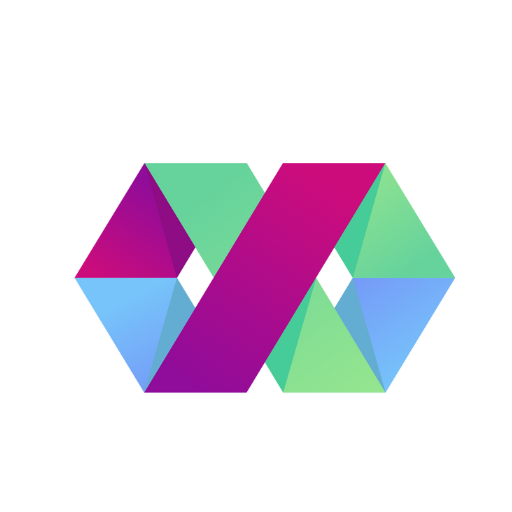
LABEL READER
LABEL READER consist of QR CODE READER, BARCODE READER
| Method | POST |
| URL | /qrcode-reader |
| Headers | Content-Type: application/octet-stream |
|---|
Body - Request Body will contain binary data of the Image file
2. QR Code Reader using Image File URL
| Method | POST |
| URL | /qrcode-reader |
| Headers | content-type: application/json |
|---|
Body Paramters
| Attribute |
Description |
Type |
Required |
Options |
| image_file_url |
URL of the image file |
text |
true |
|
Example Request
curl -X POST 'https://pdf.msquare.pro/qrcode-reader?appName=DocCrafter' \
-H 'content-type: application/json' \
-H 'authorization: YOUR_TOKEN_HERE' \
-d '{
"image_file_url": "https://cdn.britannica.com/17/155017-050-9AC96FC8/Example-QR-code.jpg"
}'
2.BARCODE READER
BARCODE READER will help to read a Barcode
Available Methods
Request Types
1. BAR Code Reader using Image Data
| Method | POST |
| URL | /barcode-reader |
| Headers | content-type: application/octet-stream |
Request
Body - Request Body will contain binary data of the barcode image file
2. BAR Code Reader using Image File URL
| Method | POST |
| URL | /barcode-reader |
| Headers | content-type: application/json |
Request
Body Parameters
| Attribute |
Description |
Type |
Required |
Options |
| file_url |
Direct download link of the image file. |
text |
true |
|
Example Request
curlcurl -X POST 'https://pdf.msquare.pro/barcode-reader?appName=DocCrafter' \
-H 'content-type: application/json' \
-H 'authorization: YOUR_AUTH_TOKEN' \
-d '{"image_file_url":"https://cdn.britannica.com/17/155017-050-9AC96FC8/Example-QR-code.jpg"}'